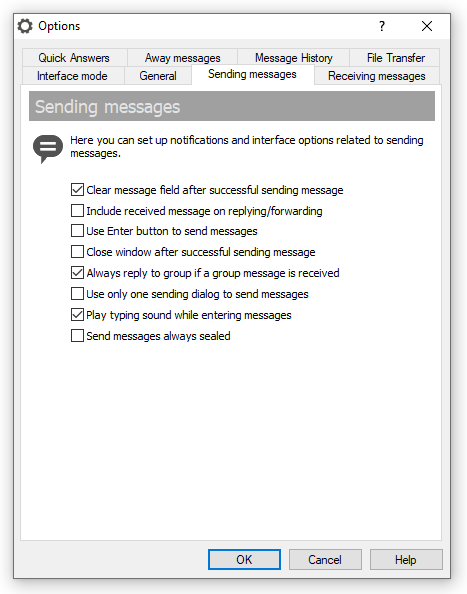Sending messages settings
The Sending messages tab of the options window contains settings related to sending messages.
To open the options dialog box click  Options button on the toolbar or use Ctrl+O hotkey.
Options button on the toolbar or use Ctrl+O hotkey.
Sending Messages
- "Clear message field after successful sending message" — You do not need to delete a text of message in the sending dialog after you have just sent it.
- "Include received message on replying/forwarding" — Received message is included to a reply message with ">" symbol at the beginning of new lines like email messages. (This option is available only in "Classic Messenger" interface mode).
- "Use Enter button to send messages" — Use return key to send instant messages. By default, Ctrl+Enter combination is used.
- "Close window after successful sending message" — Automatically close the sending dialog after the message has been successfully delivered or saved on the IM server. If "All-In-One Chat" interface mode is enabled then the messenger is minimized to system tray after sending a message.
- "Always reply to group if a group message is received" — This option allows you to answer on the group, not to the sender that sent the message to messaging group. By default, the reply option sends a personal message to the sender of group message. With this option you can easy and quickly start a chat session within the whole group.
- "Use only one sending dialog to send messages" — Use this check box to allow only single sending dialog box in the messenger instead of multiple opened sending sessions at the same time. When user tries to open a new sending session then currently opened sending dialog box will be switched to selected recipient(s). (This option is available only in "Classic Messenger" interface mode).
- "Show date within time in conversations" — Enable this option in order to show date of messages within their time in conversations. In this case message titles will include "Today", "Yesterday", "2 days ago", "3 days ago" or date in yyyy/mm/dd format shown near time.
 Options button on the toolbar or use Ctrl+O hotkey.
Options button on the toolbar or use Ctrl+O hotkey.