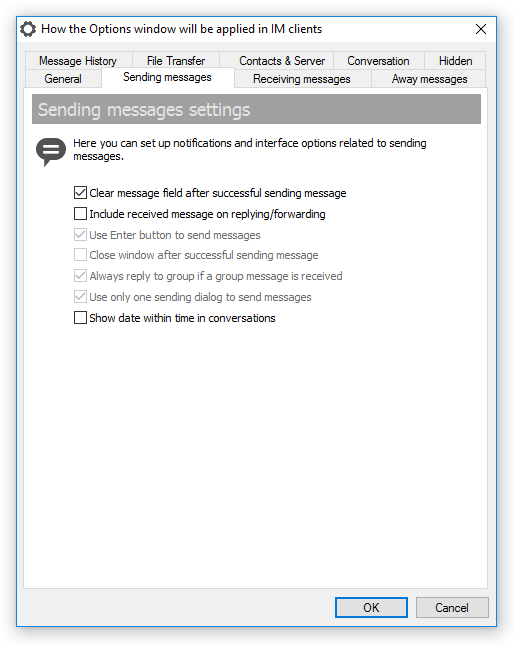Tools. IM Client Configuration Tool
It is possible to distribute and install instant messenger clients on users' computers with pre-defined and/or non-changed options. Those settings can include some important options that must be kept always on/off in the IM clients. For example, name/address of the communication server, option to log the Message History, etc.
Enabling and applying options in the messenger clients is performed via special Setup.ini configuration file. That file includes a set of options for the messenger software and in order to use it within the software the file must be copied into the same directory which contains a setup package file during client initial install/upgrade. Online version of the Setup.ini file is available for download in Downloads. Please note that it's entries should be modified according to comments included to the file itself.
Since the Setup.ini configuration file contains a lot of options it is handy and easier to use IM Client Configuration Tool that is now a part of Bopup Communication Server. With the help of this tool you can generate or edit existing configuration file via graphic interface that is identical to the Options window of the IM client software.
To launch the IM Client Configuration Tool dialog box select the "Tools\IM Client Configuration Tool..." item from the main menu. You can also run the tool on the IM Client Updates screen of the Management Console using the links for uploading Bopup Messenger and Bopup Observer settings. In that way adding and changing the settings will automatically upload the file on the IM server for distributing it to the instant messenger clients.
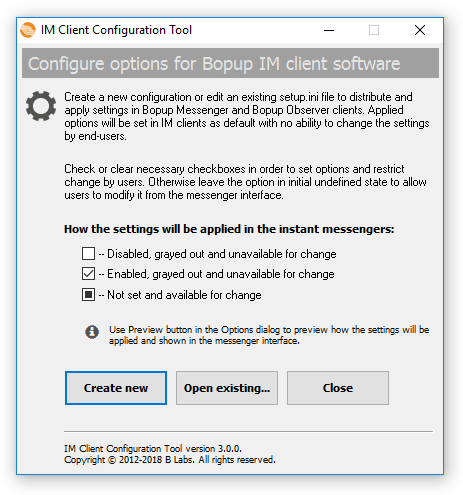 |
| IM Client Configuration Tool |
Using the startup window of the IM Client Configuration Tool you can create new or browse for existing configuration file to edit it's entries.
- Create new — Opens a configuration dialog box that is similar to Options window in the messenger software.
- Open existing... — Shows standard system dialog to let browse for an existing configuration file for it's subsequent view and change.
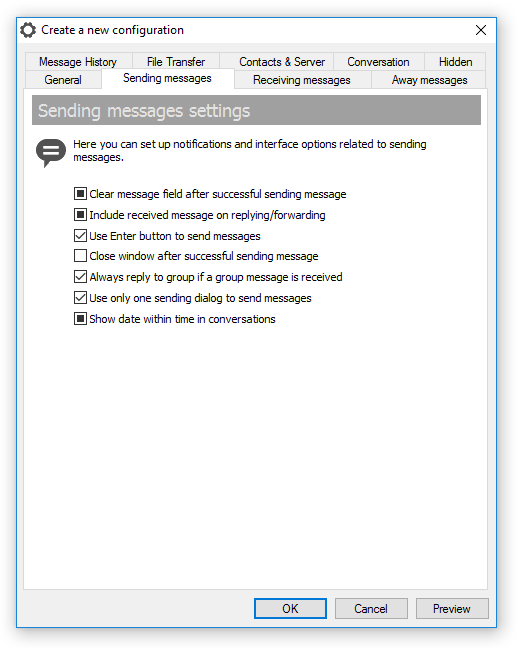 |
| Specifying options to include to the configuration file |
If you create a new configuration file then all checkboxes displayed in the Options dialog box of the IM Client Configuration Tool will be in undefined state  . This means that the option is currently not specified, will not be added to the configuration file and will be available for editing/changing by users in the instant messenger software.
. This means that the option is currently not specified, will not be added to the configuration file and will be available for editing/changing by users in the instant messenger software.
If you select (check) the option  the it will be added to the configuration file and will not able for change by end-users. The setting will be always turned on and grayed out in the messengers interface.
the it will be added to the configuration file and will not able for change by end-users. The setting will be always turned on and grayed out in the messengers interface.
If you clear (uncheck) the option  the it will be added to the configuration file and will not able for change by end-users. The setting will be always turned off and grayed out in the messengers interface.
the it will be added to the configuration file and will not able for change by end-users. The setting will be always turned off and grayed out in the messengers interface.
To ensure that you include all needy options and set them correctly use the Preview button in the Options window. This emulates the Options window of the messenger software and shows how it will look with applied configuration file.
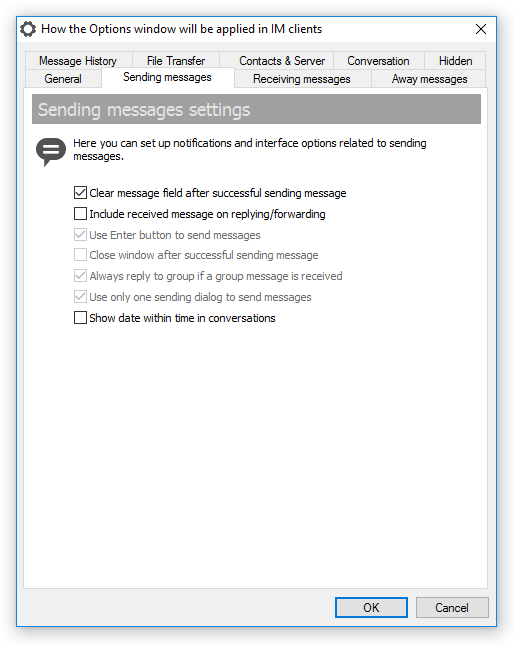 |
| Previewing configured options and settings |
When everything is done click OK in the Options window to generate new or to save changes to existing configuration file. If the IM Clients Configuration Tool is called from IM Client Updates view then new settings will be automatically uploaded on the communication server without showing system standard Save As dialog.
 |
IM Client Configuration Tool is a stand-alone utility that included to Bopup Communication Server package. This tool can be downloaded as a single executable file too from Downloads. |
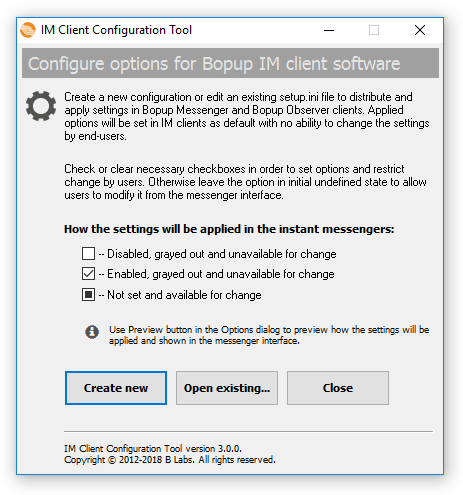
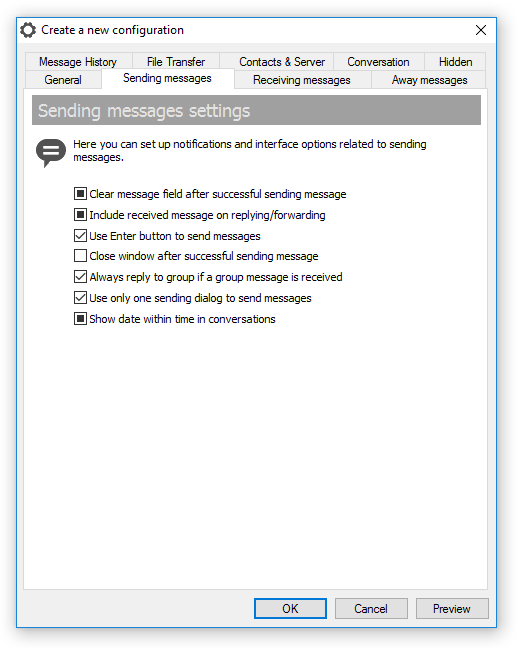
 . This means that the option is currently not specified, will not be added to the configuration file and will be available for editing/changing by users in the instant messenger software.
. This means that the option is currently not specified, will not be added to the configuration file and will be available for editing/changing by users in the instant messenger software.
 the it will be added to the configuration file and will not able for change by end-users. The setting will be always turned on and grayed out in the messengers interface.
the it will be added to the configuration file and will not able for change by end-users. The setting will be always turned on and grayed out in the messengers interface.
 the it will be added to the configuration file and will not able for change by end-users. The setting will be always turned off and grayed out in the messengers interface.
the it will be added to the configuration file and will not able for change by end-users. The setting will be always turned off and grayed out in the messengers interface.