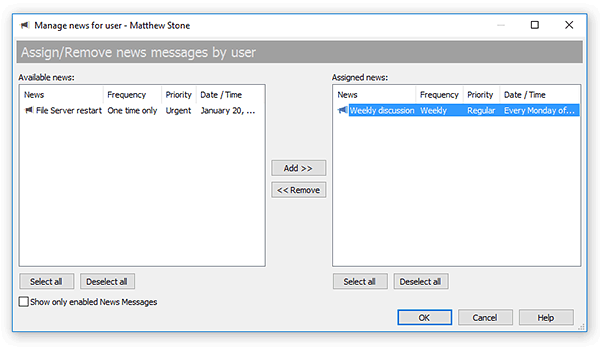News Messages. Assign news messages to a user
It is easy to manage News Messages assigned to users. For example, you add a new user account on the IM server and need to assign it to a list of News Messages from one place.
To open the Manage news for user dialog box, find and select the user account in the Organizational Units structure under the User Management section on the left. Right-click the account and select "Manage\Assigned news..." from the pop-up menu.
You can also click the Manage News button on the User Account profile page or select "Account\Manage\Assigned news..." from the main menu in the Management Console.
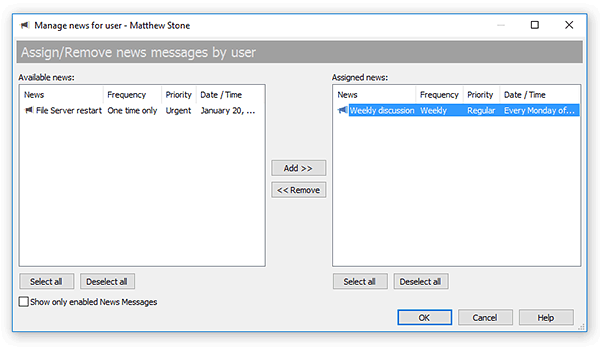 |
| Manage News Messages for the user |
Use the Add >> and << Remove buttons to move News Messages between the available and assigned messages lists. You can also double-click on a news to move it between the lists.
Select the "Show only enabled News Messages" option to display only enabled (active) news messages in both lists.